If you are keeping up with customers payments in Quickbooks Online, you may be wondering if you should use Invoices or Sales Receipts. Both have specific uses and are not interchangeable, so you need to make sure you’re using the right feature.
Invoices
You should only use an Invoice for a customer who owes you money, but hasn’t paid you yet. Quickbooks will keep up with how much each customer owes, so you can easily print/send invoices and statements to those customers.
The other side of this feature is the Receive Payment feature. When that customer DOES submit the payment for the amount invoiced, you will go to Receive Payment and choose the customers name. A list of their invoices will come up, and you can choose which ones the payment gets applied to. (If there is more payment than invoices, it will create a Credit on the customers account that will be automatically applied to future invoices.)
A client of mine that uses this feature is a preschool. Each month, the parents have a specific amount that they are invoiced. Then, as the payments come in, I create “Receive Payments” for each customer to let the system know that the customer has paid that invoice.
Sales Receipts
You should use a Sales Receipt when the customer is paying you for something at that moment. If you are not waiting on the money, then a Sales Receipt should be used.
There is no other side to this like their is with the invoices, because no money is owed after the Sales Receipt is recorded. The owed it and they paid it all in one step.
A client of mine that uses this feature is a church. Each Sunday, members make their donations to the church. I put those into the system so they can keep up with their contribution amounts for the year for their taxes. The members never have an amount they “owe”, because the church does not invoice them. It gives them receipts for money already paid.
Which Should You Use?
You can see that it is important to use the right feature when recording customer payments. Spend some time to think about the way your business operates and which feature you should use to reflect that. Do you perform work and then give people a set amount of time to pay you? Then use an invoice. Do you require all payment up-front when the sale is made? Then use a sales receipt.
It is possible for your business to need to use both of these features. For example, a pool business could sell pools and chemicals while also doing weekly pool maintenance. Chemicals could be sold in-store using sales receipts. Pools could be invoiced so the customer could pay half up-front and half 30 days later. Pool maintenance could be invoiced and monthly statements could be sent out based on what is owed.
If needed, we can do a FREE REVIEW OF YOUR BOOKS to look at your specific situation and determine which feature/features are best for your business.